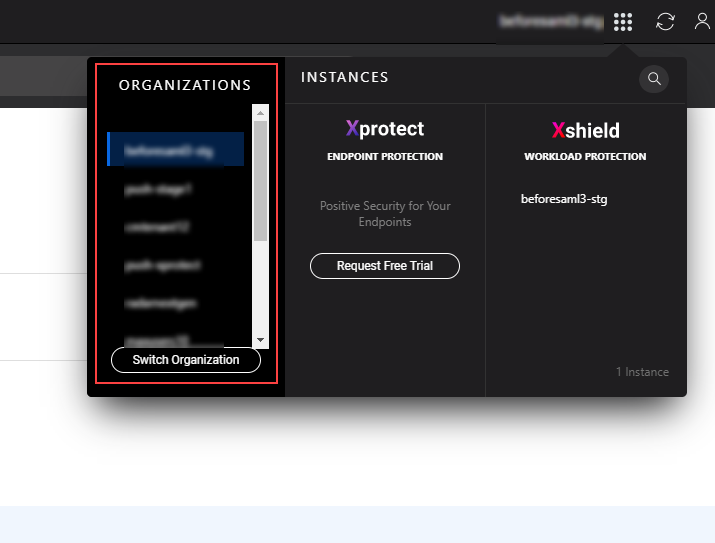Access organizations and instances
The ColorTokens Spectrum portal is designed to allow users to manage multiple Spectrum organizations and the app instances in these organizations. If the user accounts across the organizations and instances are tagged to a single email address, logging into Spectrum with that email address lets you access all the organizations and instances to which you are added.
Users with the User Manager role cannot launch app instances.
Switch organizations
If you are managing instances in multiple organizations, you must first switch to the right organization before you start using the instances.
|
Launch instances
When you launch an instance in Spectrum, you are redirected to the UI of the instance. You can now configure the security features for the instance and monitor the alerts from the instance. The features you see in the instance depend on the Instance Manager sub-role assigned to you. For the complete list of app-specific features assigned to the Instance Manager sub-roles in Xshield and Xprotect, see RBAC roles in Xshield and RBAC roles in Xprotect.
As an Org Admin, you can launch all the instances in your organizations. As an Instance Manager, you can launch the instances to which you are added.
Method 1 (from the Instances page)
If you are managing a large number of instances, you can filter the Instances by the type of app and/or by the name of the instance.
|
Method 2 (from the App Switcher)
If you are managing a large number of instances, use the scroll bar and/or filter the App Switcher by the name of the instance. |