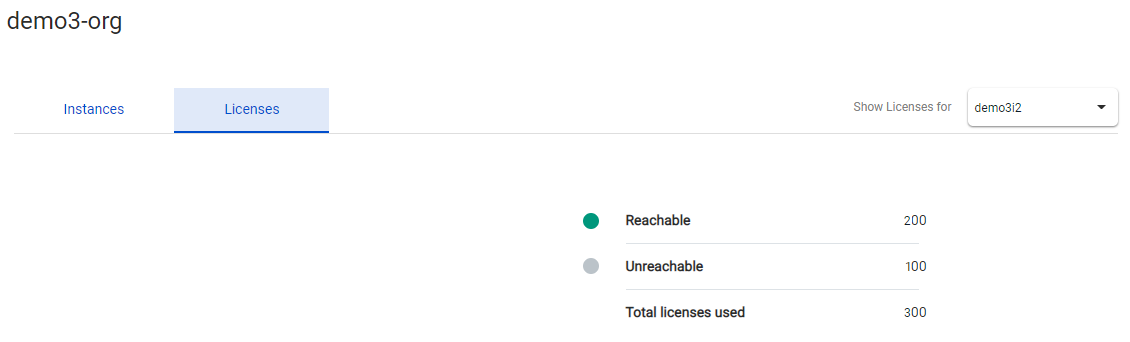See app licenses
Licenses for an Xshield or Xprotect app instance (used in an instance) are the total number of assets or hosts that are managed by using ColorTokens' Xshield or Xprotect agents on the instance. Licenses are confined to and calculated at the level of an instance.
You can see the licenses' count for all the instances to which you are the Org Admin or to which you are added. You must use an applicable Spectrum role to see the licenses. See RBAC role privileges in Spectrum for more details.
In addition to the total count of the active licenses for an instance, you can also see the number of managed assets or hosts that are 'Reachable' and 'Unreachable' to the instance. For example, the license count for Xshield instance 'InstanceA' that is part of 'Organization1' is 300. 300 assets with Xshield agents are managed from this instance. Of these, 100 assets are currently unreachable to InstanceA.
|